Designing an intelligent virtual assistant for office productivity involves creating a digital tool that can perform tasks such as scheduling meetings, organizing emails, providing reminders, and even offering suggestions to enhance productivity. This technology leverages artificial intelligence and natural language processing to understand and respond to user queries, ultimately streamlining daily work processes and improving efficiency in the workplace.
Table of Contents
Chapter 1: Introduction
- 1.1 Overview of Virtual Assistants
- 1.2 Importance of Office Productivity Solutions
- 1.3 Role of Artificial Intelligence in Virtual Assistants
- 1.4 Research Motivation and Objectives
- 1.5 Problem Statement
- 1.6 Contributions of This Work
- 1.7 Thesis Organization
Chapter 2: Literature Review and Background
- 2.1 Evolution and History of Virtual Assistants
- 2.2 Comparative Analysis of Popular Virtual Assistants
- 2.3 AI Technologies Supporting Virtual Assistants
- 2.3.1 Natural Language Processing
- 2.3.2 Machine Learning Models for Context Understanding
- 2.3.3 Speech Recognition and Synthesis
- 2.4 Current Trends in Office Productivity Software
- 2.5 Identified Gaps in Existing Virtual Assistant Systems
- 2.6 Ethical Considerations in Intelligent Assistants
Chapter 3: System Design and Architecture
- 3.1 Design Principles for Intelligent Virtual Assistants
- 3.2 Requirements Analysis
- 3.2.1 Functional Requirements
- 3.2.2 Non-Functional Requirements
- 3.3 Core System Components
- 3.3.1 User Interaction and Interface Module
- 3.3.2 Task Automation Engine
- 3.3.3 Knowledgebase Integration
- 3.3.4 AI and Machine Learning Modules
- 3.4 Interaction Model
- 3.4.1 Voice-Based Interactions
- 3.4.2 Text-Driven Interactions
- 3.4.3 Visual Feedback Systems
- 3.5 Scalability and Performance Considerations
- 3.6 Security and Privacy Framework
Chapter 4: Implementation and Development
- 4.1 Tools, Platforms, and Technology Stack
- 4.2 Development of the Interaction Module
- 4.2.1 Text and Voice Input Handling
- 4.2.2 Response Generation and Context Maintenance
- 4.3 Integration of Artificial Intelligence Capabilities
- 4.4 Task Automation Features
- 4.4.1 Calendar Management
- 4.4.2 Note Taking and Organization
- 4.4.3 File and Data Retrieval
- 4.5 Knowledge Database and External System API Integration
- 4.6 Testing and Debugging Strategies
Chapter 5: Evaluation, Results, and Conclusion
- 5.1 Criteria for System Evaluation
- 5.1.1 Usability and User Experience Evaluation
- 5.1.2 Performance Metrics
- 5.1.3 Task Success Rate Measurement
- 5.2 Experimental Setup and Methodology
- 5.3 Results and Analysis
- 5.3.1 Quantitative Results
- 5.3.2 Qualitative Feedback
- 5.4 Limitations of the System
- 5.5 Recommendations for Future Work
- 5.6 Conclusion
Project Overview: Designing an Intelligent Virtual Assistant for Office Productivity
The project aims to develop an intelligent virtual assistant specifically designed to enhance office productivity. In today’s fast-paced work environments, employees often juggle multiple tasks and responsibilities, making it challenging to stay organized and efficient. An intelligent virtual assistant can provide valuable support by streamlining processes, managing tasks, and facilitating communication within the office setting.
Objectives:
- Design a user-friendly interface for the virtual assistant to ensure easy interaction for all employees.
- Implement natural language processing capabilities to enable users to communicate with the assistant in a conversational manner.
- Integrate machine learning algorithms to enable the assistant to learn and adapt to user preferences and behaviors over time.
- Develop task management features to help users organize their to-do lists, schedule meetings, set reminders, and track deadlines.
- Incorporate communication tools to enable the assistant to facilitate internal communication within the office, such as sending emails, scheduling meetings, and sharing important updates.
- Ensure data security and privacy by implementing encryption protocols and user authentication mechanisms.
Methodology:
The project will follow a structured approach, starting with conducting a thorough analysis of office workflows and employee needs. This will be followed by designing the user interface and defining the functionality of the virtual assistant. The development phase will involve coding the assistant using programming languages such as Python and integrating APIs for various features.
Testing will be a critical phase of the project to ensure the assistant is functioning as intended and is bug-free. User feedback will be gathered through surveys and usability testing to make necessary improvements. Finally, the deployment phase will involve rolling out the virtual assistant to the office environment and providing training to employees on how to use it effectively.
Expected Outcomes:
- Increased efficiency and productivity in office tasks and workflows.
- Improved communication and collaboration among team members.
- Reduction in administrative overhead and manual tasks.
- Enhanced employee satisfaction and engagement.
- Ability to scale the virtual assistant to accommodate growing office needs.
In conclusion, designing an intelligent virtual assistant for office productivity has the potential to revolutionize the way employees work and interact within the office environment. By leveraging cutting-edge technology and innovative design principles, the project aims to create a tool that not only enhances efficiency but also improves the overall office experience for employees.
Purchase Detail
Download the complete project materials to this project with Abstract, Chapters 1 – 5, References and Appendix (Questionaire, Charts, etc), Click Here to place an order via whatsapp. Got question or enquiry; Click here to chat us up via Whatsapp.
You can also call 08111770269 or +2348059541956 to place an order or use the whatsapp button below to chat us up.
Bank details are stated below.
Bank: UBA
Account No: 1021412898
Account Name: Starnet Innovations Limited
The Blazingprojects Mobile App
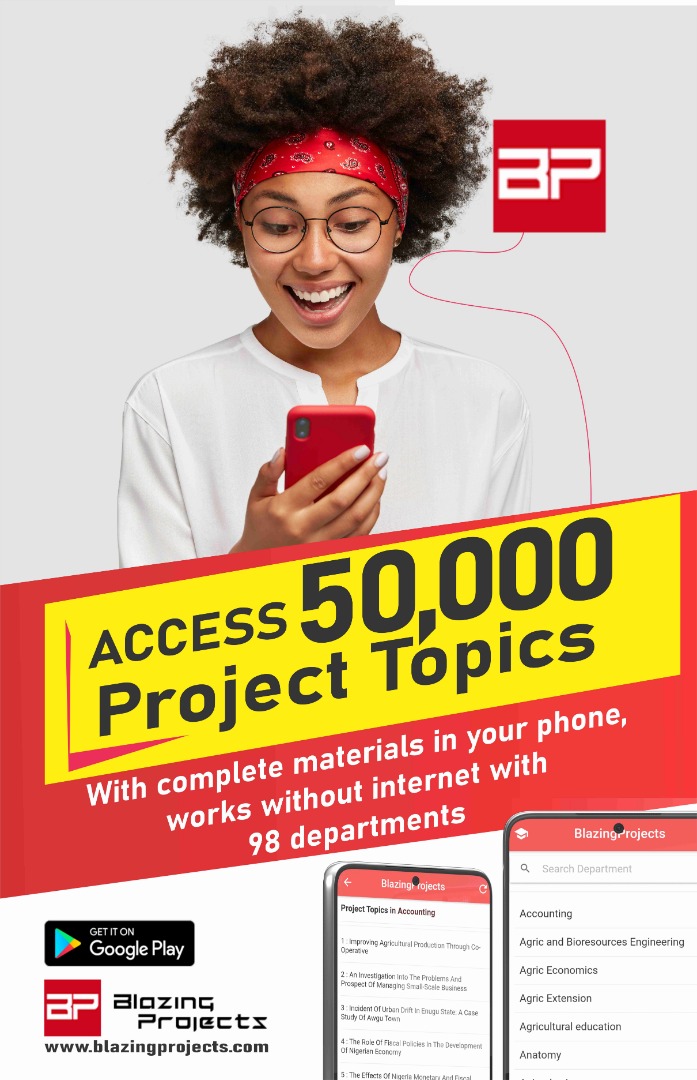
Download and install the Blazingprojects Mobile App from Google Play to enjoy over 50,000 project topics and materials from 73 departments, completely offline (no internet needed) with monthly update to topics, click here to install.